Configuring the DHCP Server
The DHCP Servers table lets you configure the device's DHCP server (only one). The DHCP Server table configures the DHCP server implementation. This includes configuring the DHCP IP address pool from where IP addresses are allocated to requesting DHCP clients, as well as configuring other information such as IP addresses of the DNS server, NTP server, default router (gateway), and SIP proxy server. The DHCP server sends the information in DHCP Options. The table below lists the DHCP Options that the DHCP server sends to the DHCP client and which are configurable in the DHCP Servers table.
Configurable DHCP Options in DHCP Servers Table
|
DHCP Option Code |
DHCP Option Name |
|---|---|
|
Option 53 |
DHCP Message Type |
|
Option 54 |
DHCP Server Identifier |
|
Option 51 |
IP Address Lease Time |
|
Option 1 |
Subnet Mask |
|
Option 3 |
Router |
|
Option 6 |
Domain Name Server |
|
Option 44 |
NetBIOS Name Server |
|
Option 46 |
NetBIOS Node Type |
|
Option 42 |
Network Time Protocol Server |
|
Option 2 |
Time Offset |
|
Option 66 |
TFTP Server Name |
|
Option 67 |
Boot file Name |
|
Option 120 |
SIP Server |
Once you have configured the DHCP server, you can configure the following:
| ■ | DHCP Vendor Class Identifier names (DHCP Option 60) - see Configuring the Vendor Class Identifier |
| ■ | Additional DHCP Options - see Configuring Additional DHCP Options |
| ■ | Static IP addresses for DHCP clients - see Configuring Static IP Addresses for DHCP Clients |
If you configure additional DHCP Options in the DHCP Option table, they override the default ones, which are configured in the DHCP Servers table. For example, if you configure Option 67 in the DHCP Option table, the device uses the value configured in the DHCP Option table instead of the value configured in the DHCP Servers table.
To view and delete currently serviced DHCP clients, see Viewing and Deleting DHCP Clients.
The following procedure describes how to configure the DHCP server through the Web interface. You can also configure it through ini file [DhcpServer] or CLI (configure network > dhcp-server server <index>).
| ➢ | To configure the device's DHCP server: |
| 1. | Open the DHCP Servers page (Setup menu > IP Network tab > Advanced folder > DHCP Severs). |
| 2. | Click New; the following dialog box appears: |
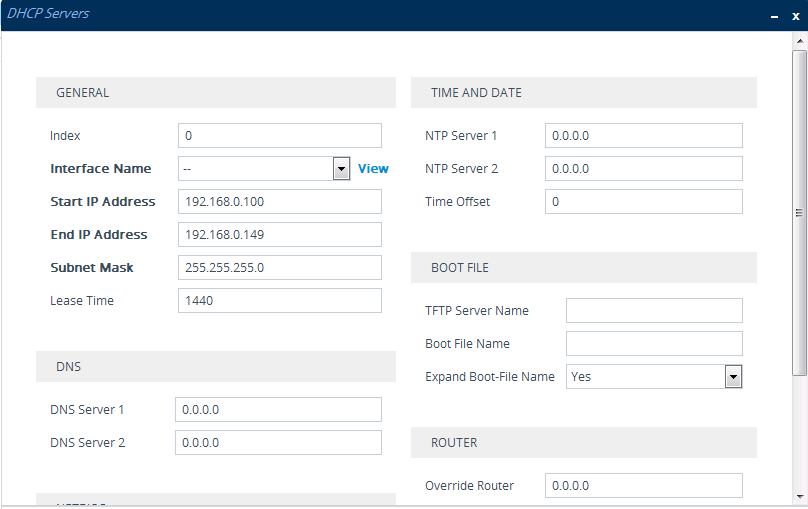
| 3. | Configure a DHCP server according to the parameters described in the table below. |
| 4. | Click Apply. |
DHCP Servers Table Parameter Descriptions
|
Parameter |
Description |
||||||||||||
|---|---|---|---|---|---|---|---|---|---|---|---|---|---|
|
General |
|||||||||||||
|
'Index' dhcp server <index> |
Defines an index number for the new table row. Note:
|
||||||||||||
|
'Interface Name' network-if [DhcpServer_InterfaceName] |
Associates an IP network interface on which the DHCP server operates. The IP interfaces are configured in the IP Interfaces table (see Configuring IP Network Interfaces). By default, no value is defined. |
||||||||||||
|
'Start IP Address' start-address [DhcpServer_StartIPAddress] |
Defines the starting IP address (IPv4 address in dotted-decimal format) of the IP address pool range used by the DHCP server to allocate addresses. The default value is 192.168.0.100. Note: The IP address must belong to the same subnet as the associated interface’s IP address. |
||||||||||||
|
'End IP Address' end-address [DhcpServer_EndIPAddress] |
Defines the ending IP address (IPv4 address in dotted-decimal format) of the IP address pool range used by the DHCP server to allocate addresses. The default value is 192.168.0.149. Note: The IP address must belong to the same subnet as the associated interface’s IP address and must be "greater or equal" to the starting IP address defined in 'Start IP Address'. |
||||||||||||
|
'Subnet Mask' subnet-mask [DhcpServer_SubnetMask] |
Defines the subnet mask (for IPv4 addresses) for the DHCP client. The value is sent in DHCP Option 1 (Subnet Mask). The default value is 0.0.0.0. Note: The value must be "narrower" or equal to the subnet mask of the associated interface’s IP address. If set to "0.0.0.0", the subnet mask of the associated interface is used. |
||||||||||||
|
'Lease Time' lease-time [DhcpServer_LeaseTime] |
Defines the duration (in minutes) of the lease time to a DHCP client for using an assigned IP address. The client needs to request a new address before this time expires. The value is sent in DHCP Option 51 (IP Address Lease Time). The valid value range is 0 to 214,7483,647. The default is 1440. When set to 0, the lease time is infinite. |
||||||||||||
|
DNS |
|||||||||||||
|
'DNS Server 1' dns-server-1 [DhcpServer_DNSServer1] |
Defines the IP address (IPv4) of the primary DNS server that the DHCP server assigns to the DHCP client. The value is sent in DHCP Option 6 (Domain Name Server). The default value is 0.0.0.0. |
||||||||||||
|
'DNS Server 2' dns-server-2 [DhcpServer_DNSServer2] |
Defines the IP address (IPv4) of the secondary DNS server that the DHCP server assigns to the DHCP client. The value is sent in DHCP Option 6 (Domain Name Server). The default value is 0.0.0.0. |
||||||||||||
|
NetBIOS |
|||||||||||||
|
'NetBIOS Name Server' netbios-server [DhcpServer_NetbiosNameServer] |
Defines the IP address (IPv4) of the NetBIOS WINS server that is available to a Microsoft DHCP client. The value is sent in DHCP Option 44 (NetBIOS Name Server). The default value is 0.0.0.0. |
||||||||||||
|
'NetBIOS Node Type' netbios-node-type [DhcpServer_NetbiosNodeType] |
Defines the node type of the NetBIOS WINS server for a Microsoft DHCP client. The value is sent in DHCP Option 46 (NetBIOS Node Type).
|
||||||||||||
|
Time and Date |
|||||||||||||
|
'NTP Server 1' ntp-server-1 [DhcpServer_NTPServer1] |
Defines the IP address (IPv4) of the primary NTP server that the DHCP server assigns to the DHCP client. The value is sent in DHCP Option 42 (Network Time Protocol Server). The default value is 0.0.0.0. |
||||||||||||
|
'NTP Server 2' ntp-server-2 [DhcpServer_NTPServer2] |
Defines the IP address (IPv4) of the secondary NTP server that the DHCP server assigns to the DHCP client. The value is sent in DHCP Option 42 (Network Time Protocol Server). The default value is 0.0.0.0. |
||||||||||||
|
'Time Offset' time-offset [DhcpServer_TimeOffset] |
Defines the Greenwich Mean Time (GMT) offset (in seconds) that the DHCP server assigns to the DHCP client. The value is sent in DHCP Option 2 (Time Offset). The valid range is -43200 to 43200. The default is 0. |
||||||||||||
|
Boot File |
|||||||||||||
|
'TFTP Server Name' tftp-server-name [DhcpServer_TftpServer] |
Defines the IP address or name of the TFTP server that the DHCP server assigns to the DHCP client. The TFTP server typically stores the boot file image, defined in the 'Boot file name' parameter (see below). The value is sent in DHCP Option 66 (TFTP Server Name). The valid value is a string of up to 80 characters. By default, no value is defined. |
||||||||||||
|
'Boot File Name' boot-file-name [DhcpServer_BootFileName] |
Defines the name of the boot file image for the DHCP client. The boot file stores the boot image for the client. The boot image is typically the operating system the client uses to upload (from a boot server). The value is sent in DHCP Option 67 (Bootfile Name). To define the server storing the file, use the 'TFTP Server' parameter (see above). The valid value is a string of up to 256 characters. By default, no value is defined. The name can also include the following case-sensitive placeholder strings that are replaced with actual values if the 'Expand Boot-file Name' parameter is set to Yes:
|
||||||||||||
|
'Expand Boot-File Name' expand-boot-file-name [DhcpServer_ExpandBootfileName] |
Enables the use of the placeholders in the boot file name, defined in the 'Boot file name' parameter.
|
||||||||||||
|
Router |
|||||||||||||
|
'Override Router' override-router-address [DhcpServer_OverrideRouter] |
Defines the IP address (IPv4 in dotted-decimal notation) of the default router that the DHCP server assigns the DHCP client. The value is sent in DHCP Option 3 (Router). The default value is 0.0.0.0. If not specified (empty or “0.0.0.0”), the IP address of the default gateway configured in the IP Interfaces table for the IP network interface that you associated with the DHCP server (see the 'Interface Name' parameter above) is used. |
||||||||||||
|
SIP |
|||||||||||||
|
'SIP Server' sip-server [DhcpServer_SipServer] |
Defines the IP address or DNS name of the SIP server that the DHCP server assigns the DHCP client. The client uses this SIP server for its outbound SIP requests. The value is sent in DHCP Option 120 (SIP Server). After defining the parameter, use the 'SIP server type' parameter (see below) to define the type of address (FQDN or IP address). The valid value is a string of up to 256 characters. The default is 0.0.0.0. |
||||||||||||
|
'SIP Server Type' sip-server-type [DhcpServer_SipServerType] |
Defines the type of SIP server address. The actual address is defined in the 'SIP server' parameter (see above). Encoding is done per SIP Server Type, as defined in RFC 3361.
|
||||||||||||